How To Make Withdrawals on ArenaCFx.
Arena Crypto and Forex
Last Update hace 3 años
STEPS TO FOLLOW
1. Login to your ArenaCFx Account and select the cryptocurrency dashboard you wish to make the withdrawal from.
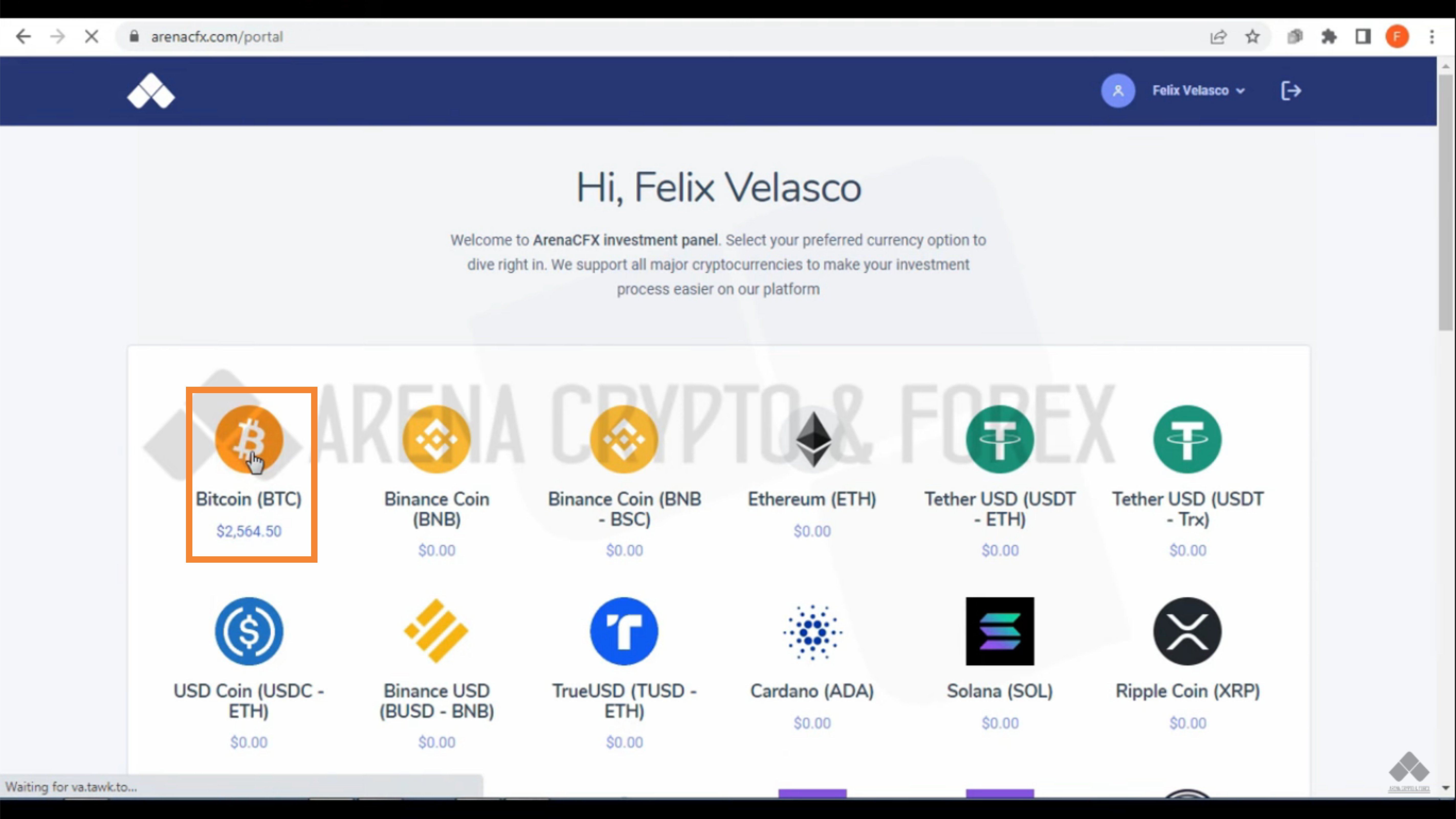
2. In the selected crypto dashboard, Hit the [WITHDRAW] menu.
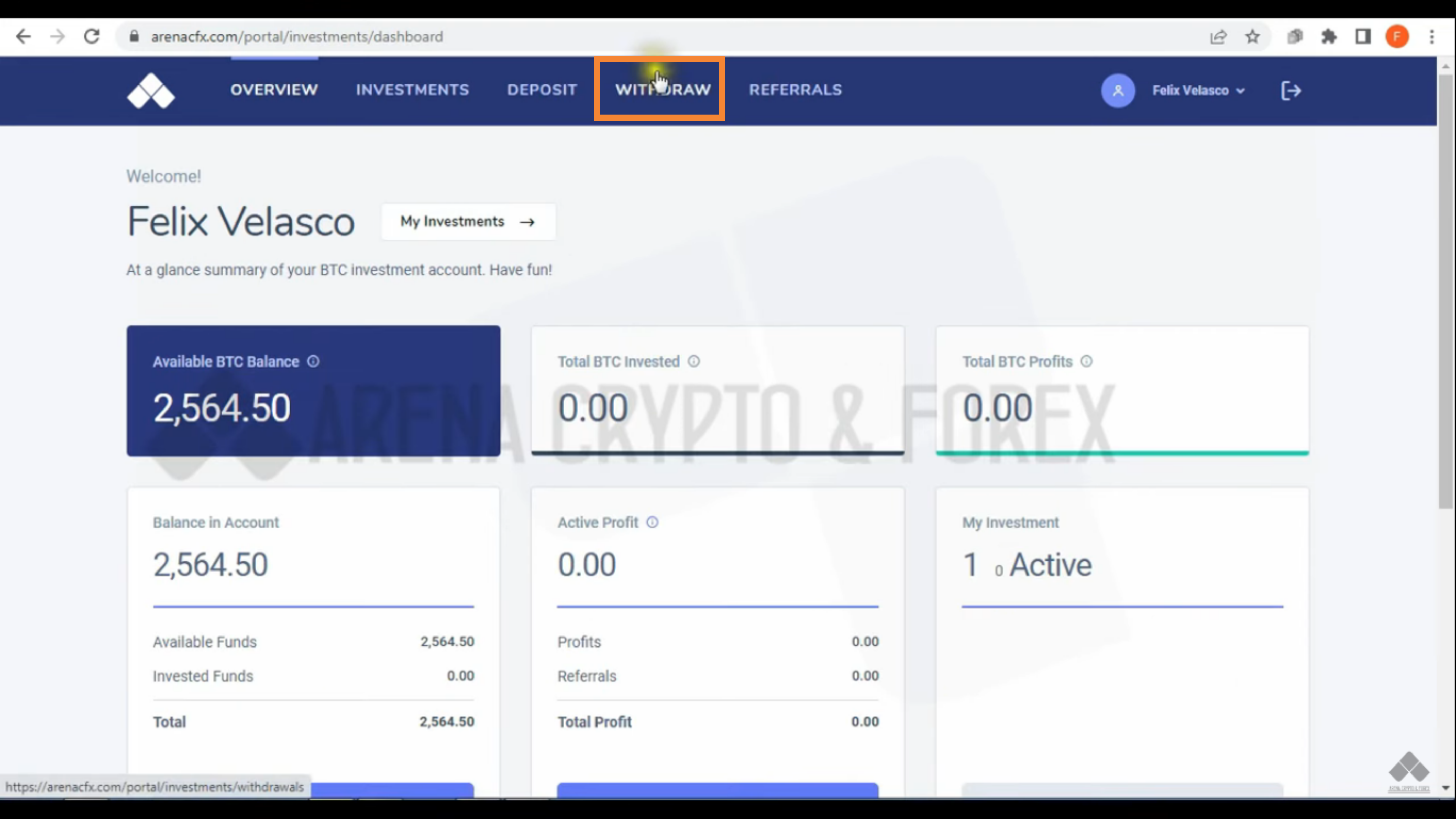
3. In the withdraw page, in the boxes provided for each option, input the amount you wish to withdraw and also input the wallet address where your withdrawn funds will be sent.
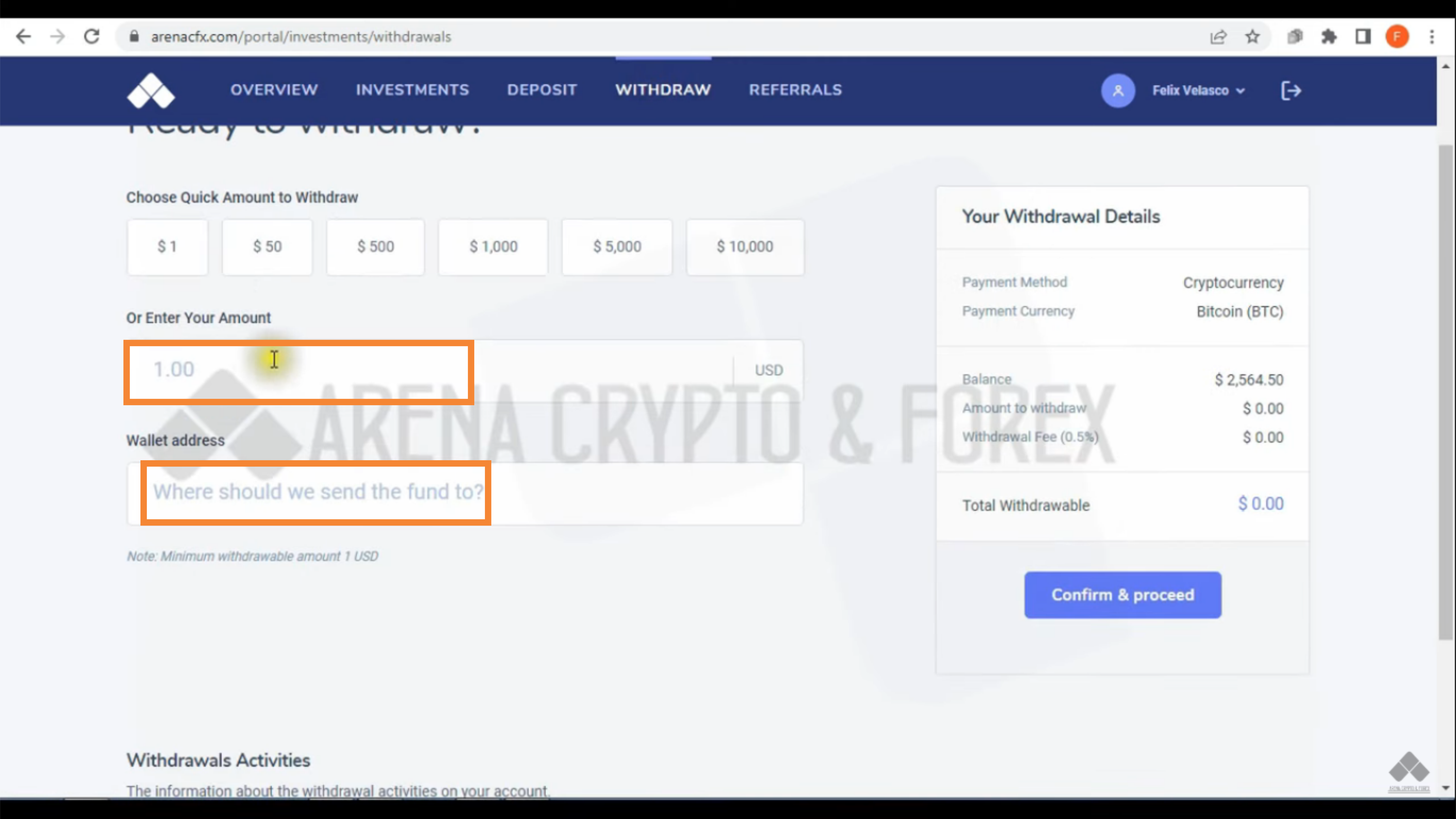
4. Click [Confirm & proceed] to submit your withdrawal for processing.
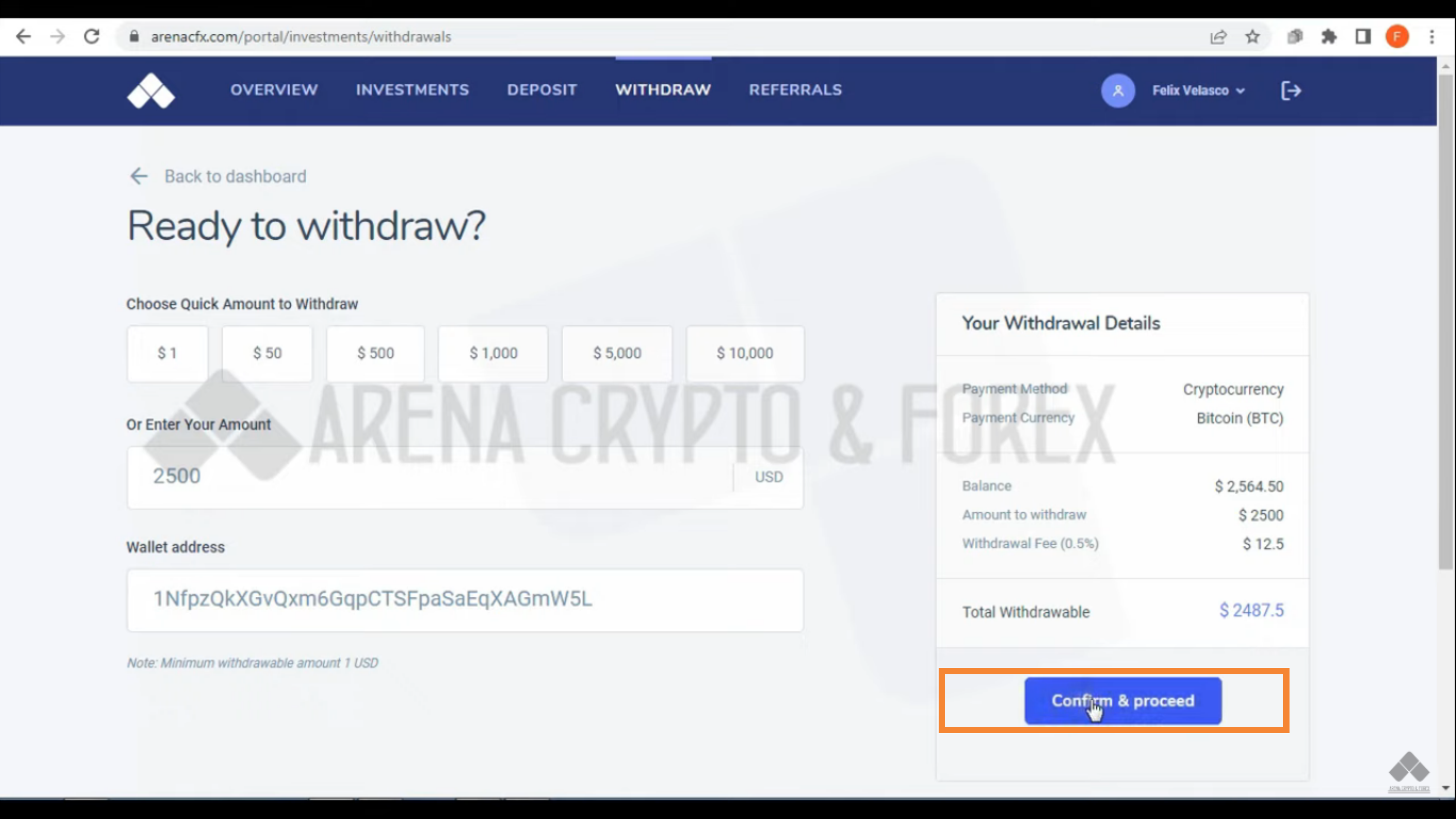
NOTE: Processing withdrawals are instant and takes not more than 3-5 minutes to be completed on ArenaCFx. In case of possible network congestion, there might be a significant delay in processing your transaction. You may use the transaction ID (TxID) to look up the status of the transfer of your assets by using a blockchain explorer.