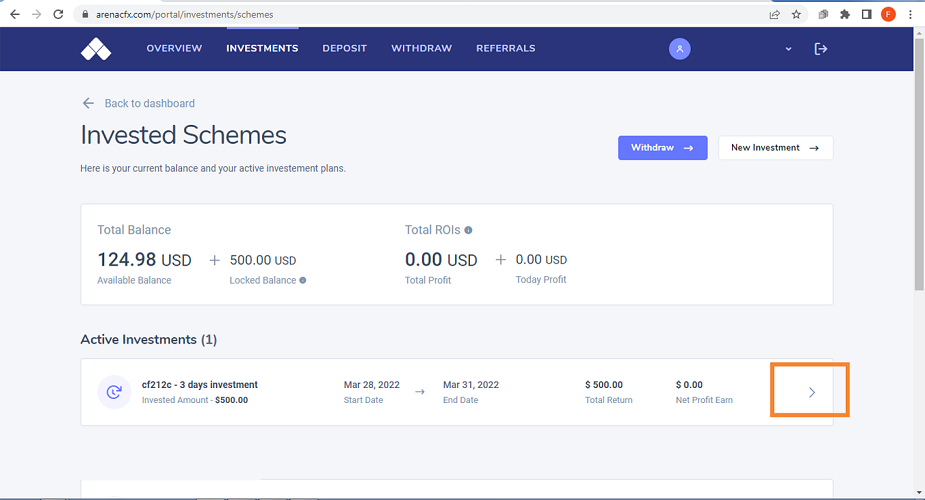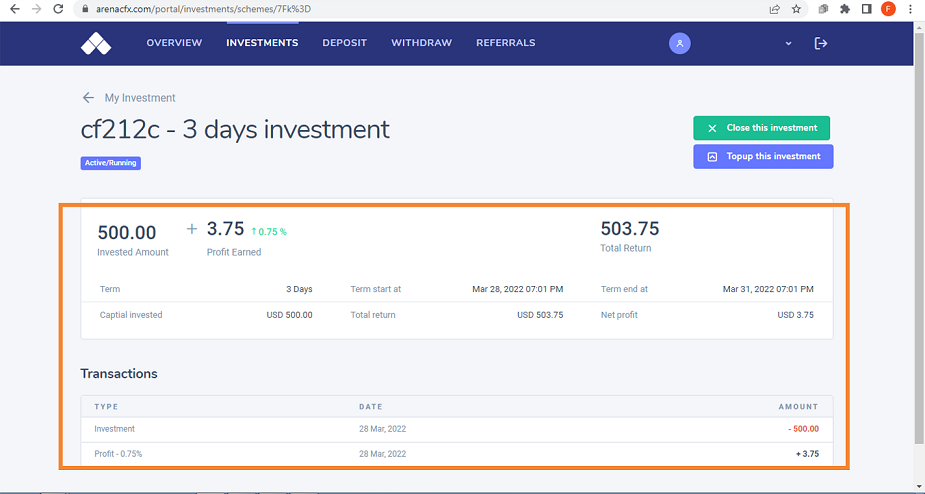Activating An Investment Contract.
Arena Crypto and Forex
Last Update vor 3 Jahren
1. Login to your ArenaCFx account and open your funded the cryptocurrency dashboard.
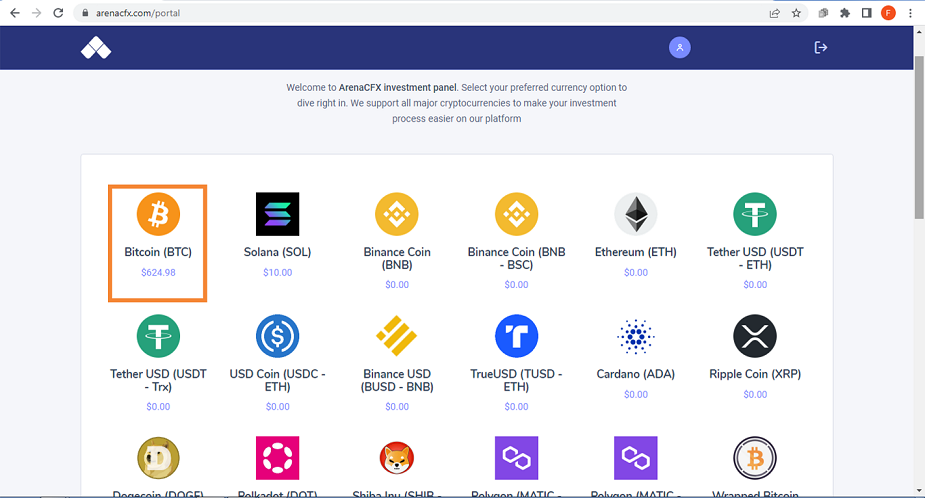
2. Click on the [INVESTMENTS] menu
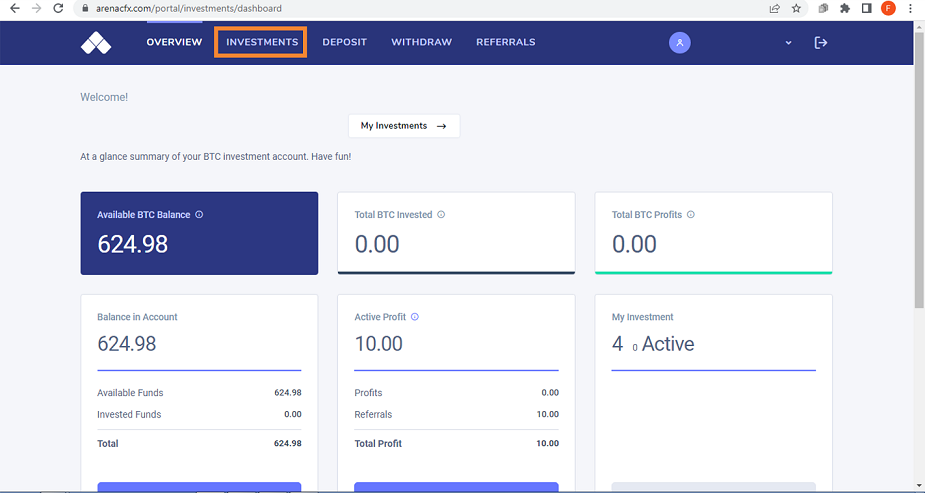
3. In the investment page, click on [New Investment]
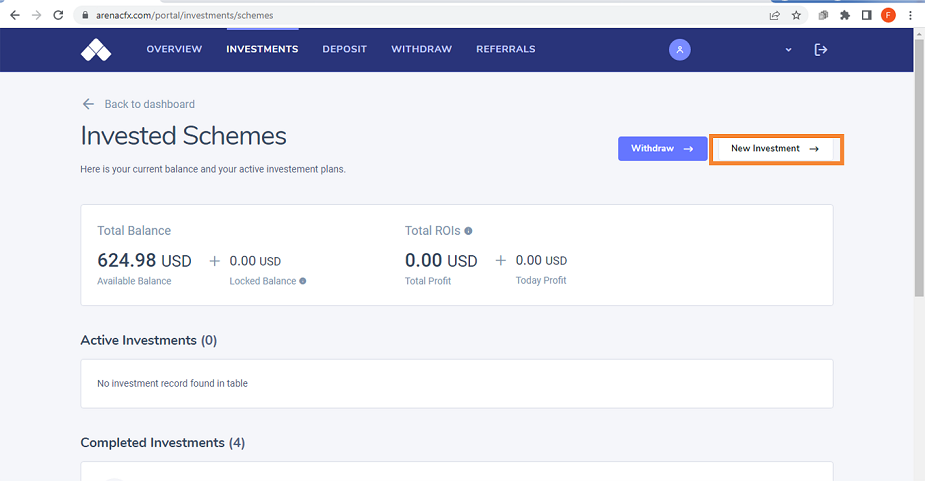
4. Input the amount you wish to invest In the field provided, also, input the number of days you want your contract to run in the field provided for it too then hit [Confirm & proceed] to submit and activate your contract.
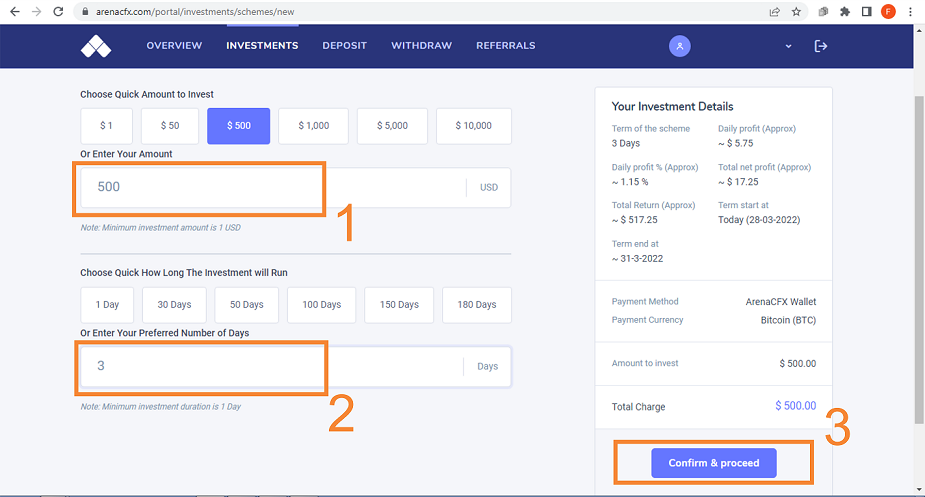
5. To view the details and progress of your contract, hit the arrow beside your active investment contract.