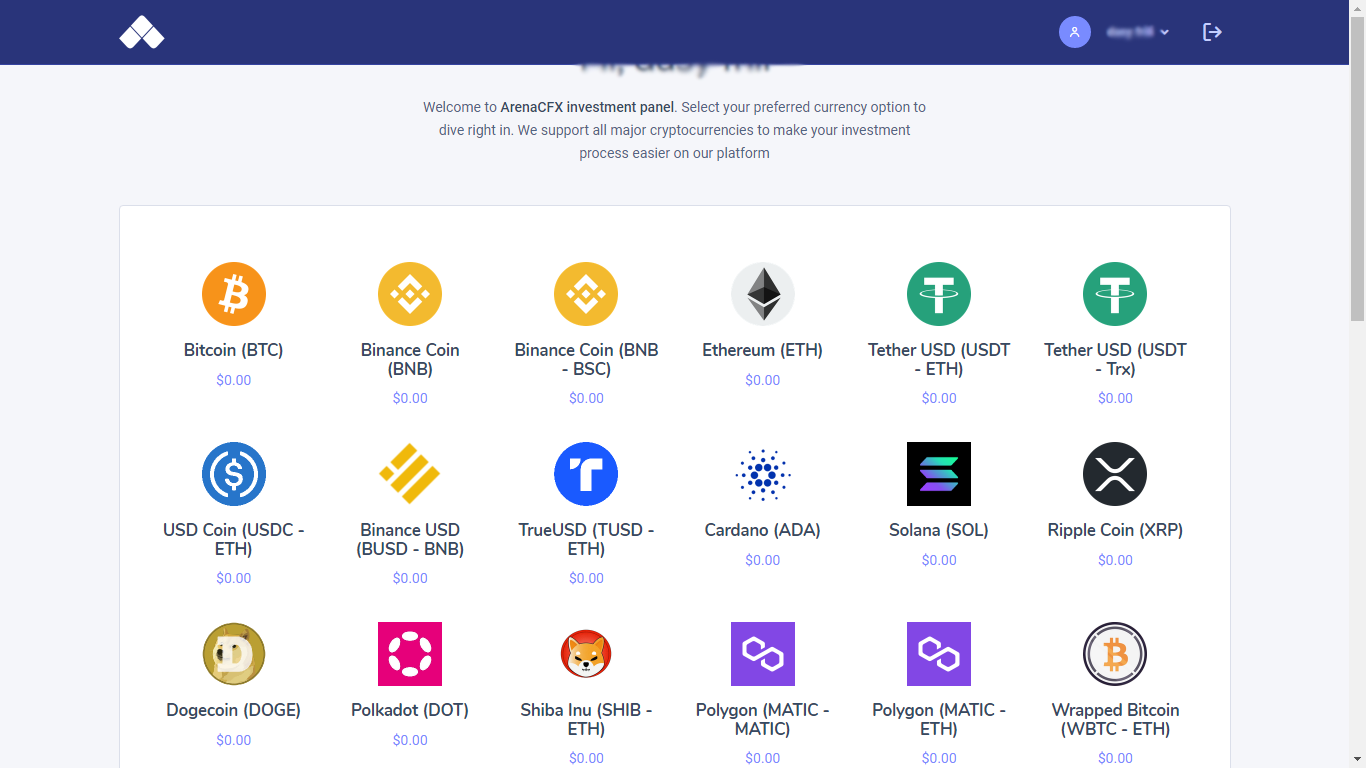Creating your ArenaCFx account
Arena Crypto and Forex
Last Update 3 jaar geleden
1. Go to https://www.arenacfx.com and click [Register]
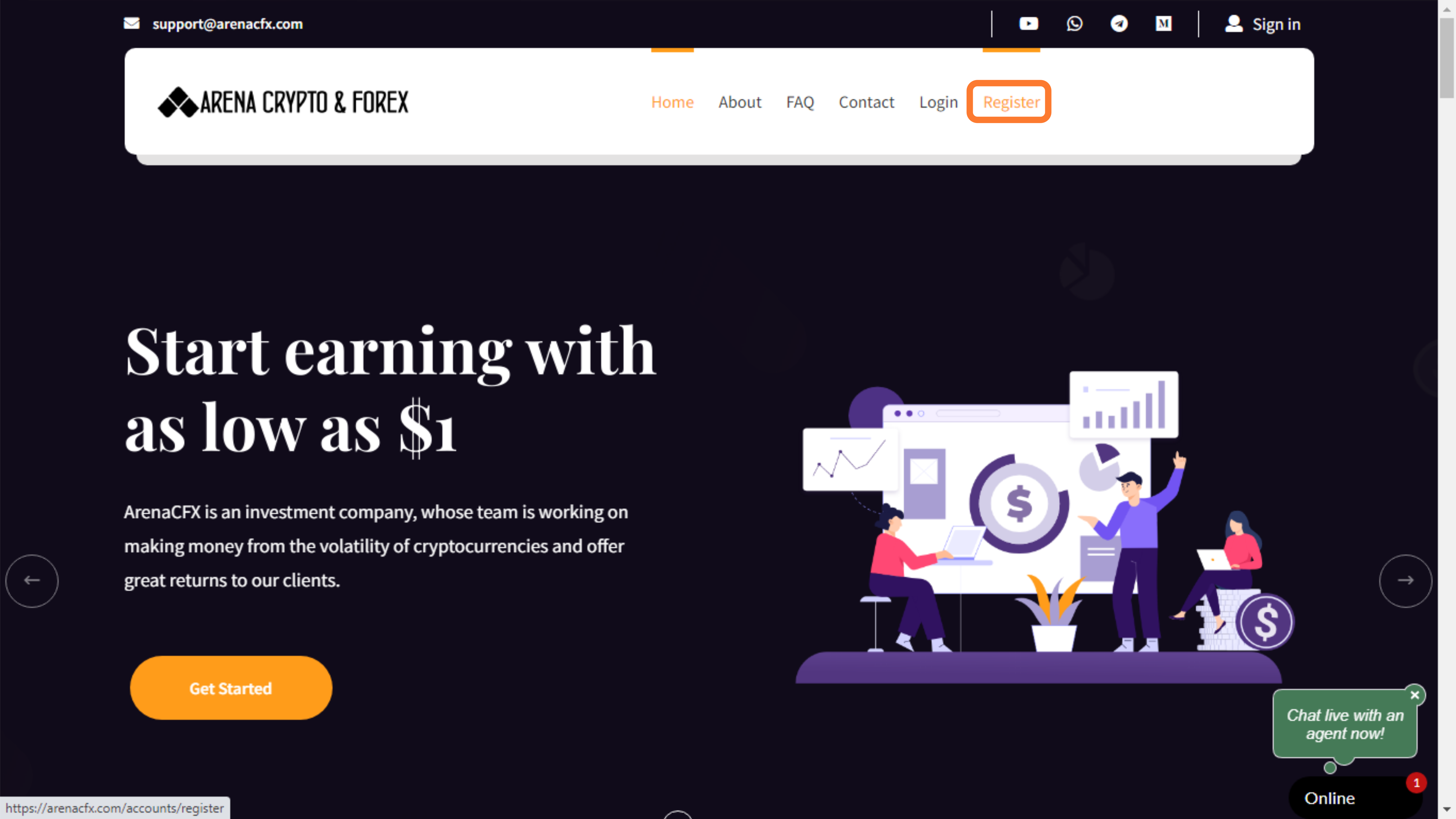
2. Carefully fill the registration form and create a strong password for your account, also fill the Referral ID (if any). Read and agree to the Terms of Use and click [Register]
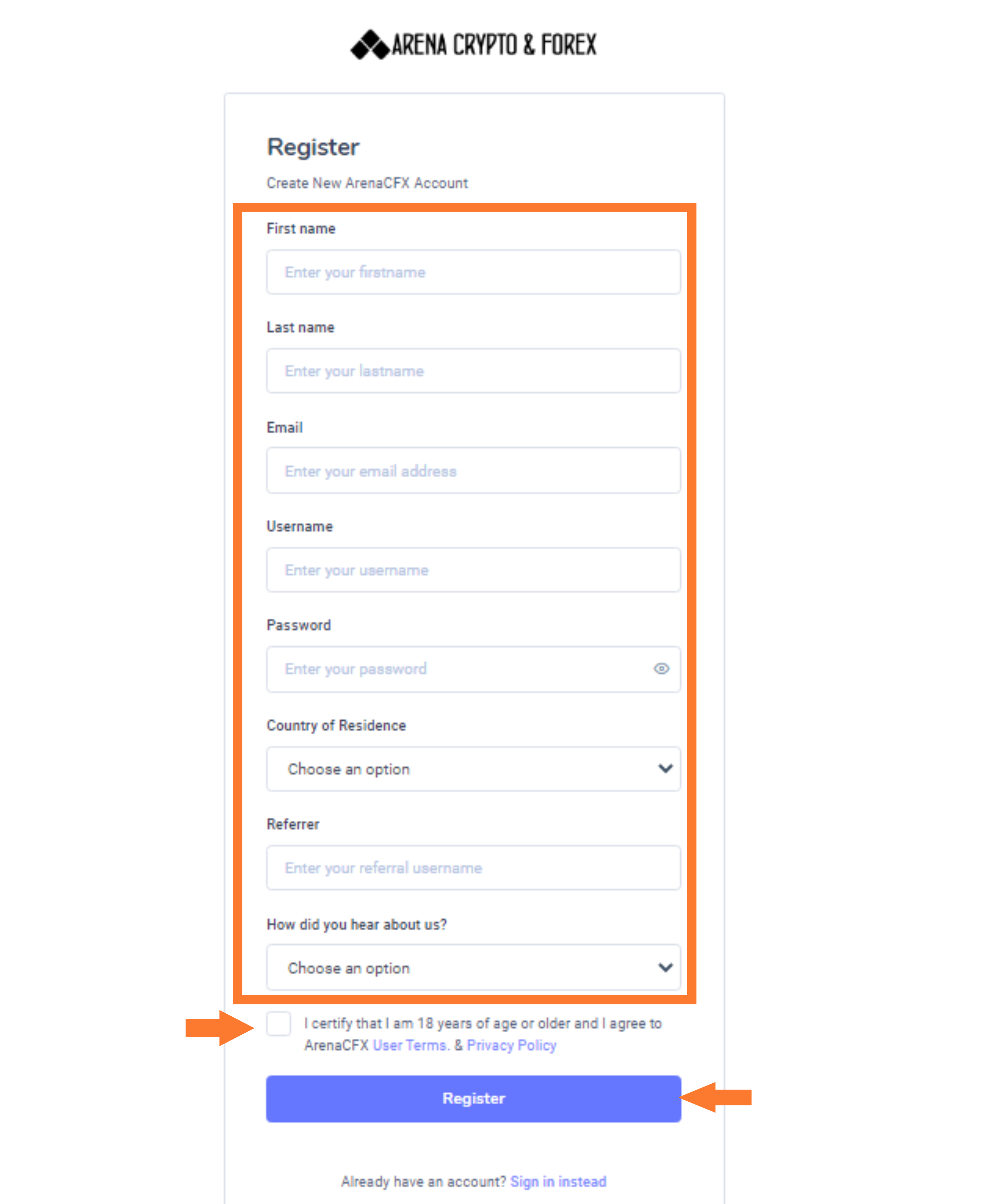
Note:
- For account safety, the password should consist of at least 8 characters, including 1 uppercase character and 1 number.
- If you have been referred by a friend, please enter your friend’s referral ID [i.e their ArenaCFx Username]. Once you have registered, the referral can not be changed.
3. Complete the E-mail Verification. The system will send a verification link to your email. Please click the "Verify Your Email" button in the email to verify your account. If you can’t find the email in your inbox, please check your other mail folders as well, or click [Resend Email Verification Link] to resend.
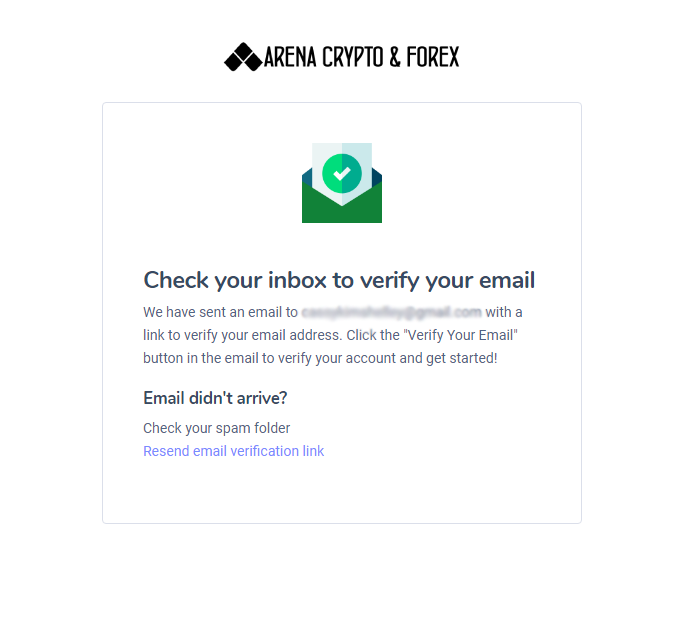
4. After successfully confirming your email, you can then click on [Login] to log into your new account.
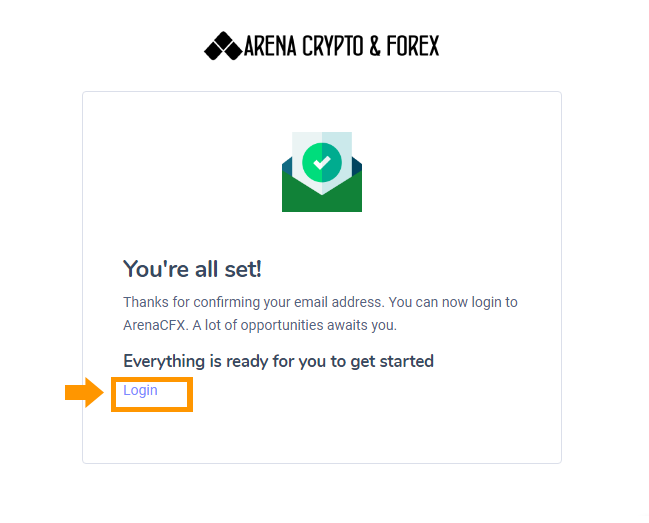
5. Congratulations, you have successfully registered your account on ArenaCFx.